As a long-time Photoshop user, I was spoiled by being able to convert and save files in the CMYK format that is essential for obtaining accurate colors for printing. While very powerful, the stable 2.10 release of the GIMP image editing program does not have native support for CMYK (this is a much-requested feature that is in development). Options such as a file converter called Cyan are available. I gave Cyan a test drive.
Here are the Cyan installers that I downloaded and installed:
Cyan-1.2.4-Windows-x64.zip (Windows)
Cyan-1.2.4-macOS-x86_64.dmg (macOS)
I used CrossOver for Mac to successfully install and run the Windows executable in a Windows 10 64-bit bottle.
In comparison, the macOS installer for Cyan was incompatible using Sierra 10.12.6, but installed fine and was usable using Mojave 10.14.
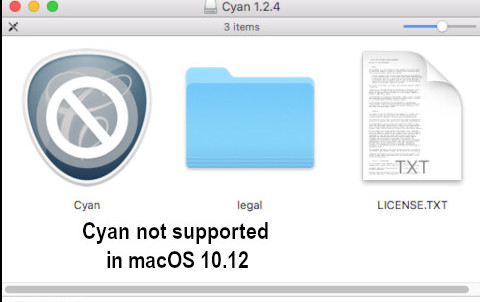
During my research, I did check out and read a couple of related threads: One of those web pages is entitled, “Download CMYK for GIMP with installation guide.” However, when I checked out the set of instructions, I found that this procedure is only applicable to computer users running the Windows version of GIMP.
Also, reddit published an article entitled, “Are people still using the ‘separate’ plugin for CMYK screenprinting separation?” that included feedback from a reader.
chas_prinz
“separate+ does not work with Gimp 2.10. Use this application Cyan https://cyan.fxarena.net/ It can be used standalone or from Gimp.”
Cyan
Prepress image viewer and converter
Cyan is an open source cross-platform image viewer and converter, designed for prepress (print) work. Like converting an image from RGB to CMYK, or the other way around. Cyan supports color profiles complying with the International Color Consortium (ICC) standard, and strives to create as color-accurate images as possible, with support for RGB, CMYK and GRAY with up to 32-bit image depth.
Leave a comment